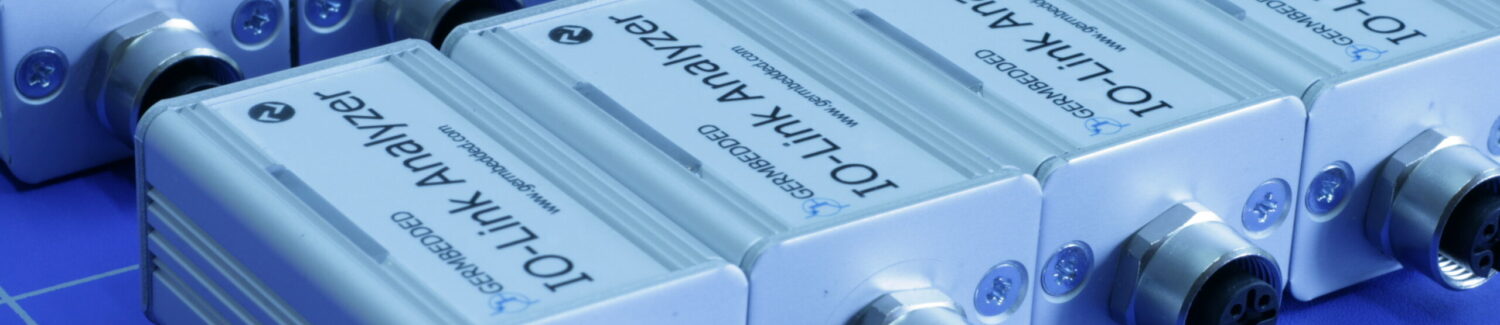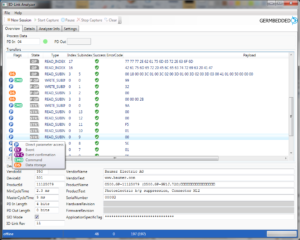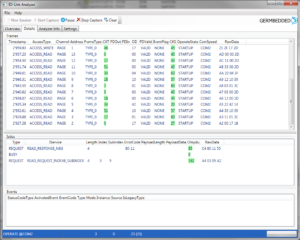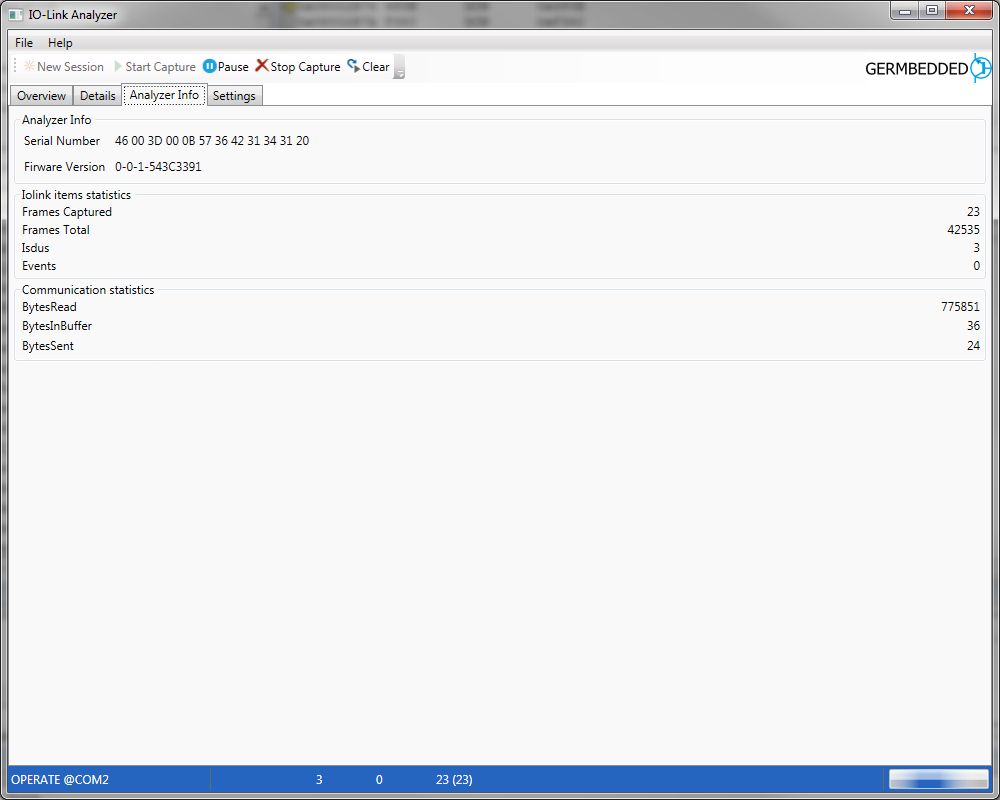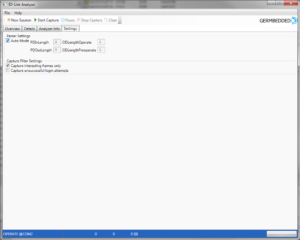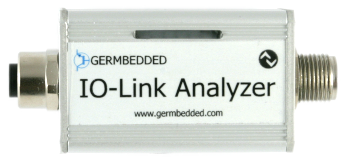
Request a quote!
Request your quote now by using the request form.
Newsletter
Subscribe to our newsletter to keep updated about new releases.
Overview
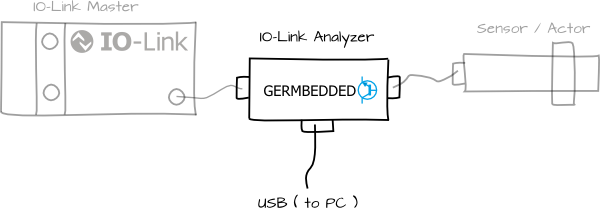
Features
- Flexible Capture Modes
- Auto Mode Auto-Detection of Wakeup and Device Communication Parameters
- Manual Mode Start capturing in the middle of a running IO-Link Communication
- Live capture Data is always displayed as it appears, in real-time
- Smart Filtering IO-Link produces a lot of data during operation. To stay focused on what you need, Smart Filtering only captures IO-Link traffic that contains interesting information.
- SIO-Mode Display Shows the state (HIGH/LOW) of the I/Q line while in SIO-Mode.
- Capture File Store your captured data for later analysis or send it to a colleague for analysis.
- Convenient Usage
- Works with standard sensor cables. No special cable required.
- No painful software license installation required. Install the software everywhere you want.
- No usb driver installation required.
- No admin rights required ( only .net Framework needs to be installed ).
Screenshots
- Process Data RealTime process data view
- Transfers Shows all relevant IO-Link transfers in a clear summary. Here you can see which indices are read and written, which events took place, which commands were executed and much more.
- Device Info Shows detected information about the IO-Link device
- Frames Panel Displays decoded IO-Link frames.
- Isdus Panel Shows decoded ISDU transfers.
- Events Shows decoded IO-Link events.
- Analyzer Info Displays information about the connected Analyzer device.
- Iolink items statistics Shows statistics information about the captured IO-Link items (frames, isdus, events).
- Communication statistics Shows statistics about the communication with the Analyzer device.
- Mode Choose between Auto- and Manual-Mode.
- Capture Filter Set up capture filter to reduce amount of data.
- Led Bar Indicate current state of detection.
- Whole bar blinking: SIO-MODE
- Slide from left to right slow speed: COM1
- Slide from left to right medium speed: COM2
- Slide from left to right high speed: COM3
- Connectors
- USB Mini
- M12 Female
- M12 Male
Video
Software
Please visit the downloads page to get the latest software and examples.
Example Trace Files
Please visit the downloads page to get the latest software and examples.